Loading...
15 view(s)
The Magnasonic CR65 Alarm Clock Radio gives you the option to record your own custom alarm.
Record your own alarm using these easy steps:
- Make sure that any music functions such as radio are off. The recording feature will not work if the music functions are on.
- Press and hold the record button on the back of the clock. You will see a microphone icon appear.
- Continue to hold the record button, you can record up to 30 seconds.
- Once you finish recording, release the button.
- To hear your recording, press the play button, located next to the record button.
- To wake up to your recording, select “REC” when selecting your alarm source, and move your alarm to the Music Note icon. For full instructions for setting an alarm, see our How To Set An Alarm video.