All-In-One 23MP Film Scanner
Converts Negatives & Slides into Digital Photos, 2.4” LCD Screen (FS51)
This product is Discontinued
Bring your film, slides and negatives into the digital age with the help of the Magnasonic Film Scanner. This digital slide converter delivers outstanding 23-megapixel quality and takes just seconds to scan and archive each memory you want to preserve. You can even fine-tune your photos right on the built-in, full color LCD screen without the need to learn and use complicated image editing software.
Wide Range of Film and Slide Compatibility
This versatile digital scanner turns your precious photos into superior high resolution 23-megapixel jpegs. With just one button, you can quickly scan and convert 35mm negatives, 126KPK film, 135 film, 110 film, slides and negatives into premium quality digital files.
LCD Screen for Instant Viewing
Instantly view as you scan directly on the Magnasonic Film Scanner with its built-in vibrant 2.4-inch LCD screen. Or take friends and family on a trip down memory lane by viewing your scanned images together on a larger screen using the included Video Out TV cable.
All-In-One
There’s no need for a computer when you can edit brightness and color (RGB) directly on the all-in-one film scanner. Choose one of the pre-installed film types for more accurate scanning and eliminate the need for time consuming and expensive editing software.
Excellent Memory and Storage Potential
With a generous 512MB of built-in memory, easily store your photos directly on the scanner until you’re ready to download onto your PC. Use an optional SD card (up to 32GB) to save even more photos.
Lightning Fast Scanning
Save time and effort with the included fast-loading film trays. Super quick 5 second scanning lets you get through that pile of film, negatives, and slides in no time at all.
What's Included
Film scanner, USB cable, video out TV cable, USB wall adapter, 135 slide/main film tray, 135 film adaptor, 110 film adaptor, 126 film adaptor, and cleaning brush.

Film Scanner

to you 7 days after your purchase.

the survey is received and processed.

24 Megapixels
(interpolation)
110 film (13x17 mm)
126 film (28x28 mm)
Super 8 film (8x4 mm)
135 slide (2x2")
110 slide (2x2" & 1x1")
126 slide (2x2")
External: Up To 128GB
SD Card

24 Megapixels
(interpolation)
135 slide (2x2")
110 film (13x17 mm)
110 slide (2x2" & 1x1")
126 film (28x28 mm)
Super 8 film (8x4 mm)




24 Megapixels
Photo: 700 DPI
(interpolation)
110 film (13x17 mm)
126 film (28x28 mm)
Super 8 film (8x4 mm)
135 slide (2x2")
110 slide (2x2" & 1x1")
126 slide (2x2")
110 film (13x17 mm)
126 film (28x28 mm)
4x4" / 4x6" / 4.2x3.2" /
3.5x5" / 3.4x2.1" photos
135 slides
110 film (13x17 mm)
126 film (28x28 mm)
Super 8 film (8x4 mm)
135 slide (2x2")
110 slide (2x2" & 1x1")
126 slide (2x2")
7" Super 8 /
8mm reels
External: Up to 32GB
SD Card
External: Up To 128GB
SD Card
External: Up To 32GB
SD Card
(Includes 4GB SD Card)
External: Up To 128GB
SD Card
External: Up To 32GB
SD Card

135 slide (2x2")
110 film (13x17 mm)
110 slide (2x2" & 1x1")
126 film (28x28 mm)
Super 8 film (8x4 mm)
All-In-One 24MP Film Scanner
External: Up to 32GB SD Card
(interpolation)

110 film (13x17 mm)
126 film (28x28 mm)
Super 8 film (8x4 mm)
135 slide (2x2")
110 slide (2x2" & 1x1")
126 slide (2x2")
External: Up To 128GB SD Card
All-In-One Film & Slide Scanner

110 film (13x17 mm)
126 film (28x28 mm)
4x4" / 4x6" / 4.2x3.2" /
3.5x5" / 3.4x2.1" photos
135 slides
External: Up To 32GB SD Card
(Includes 4GB SD Card)
All-In-One 14MP Film & Photo Scanner

110 film (13x17 mm)
126 film (28x28 mm)
Super 8 film (8x4 mm)
135 slide (2x2")
110 slide (2x2" & 1x1")
126 slide (2x2")
External: Up To 128GB SD Card
All-In-One 24MP Film Scanner
(interpolation)

7" Super 8 /
8mm reels
External: Up To 32GB SD Card
Super 8/8mm Film Scanner


This digital slide converter delivers outstanding 23-megapixel quality and takes just seconds to scan
and archive each memory you want to preserve. You can even fine-tune your photos right on the
built-in, full color LCD screen without the need to learn and use complicated image editing software.
This versatile digital scanner turns your precious photos into superior high resolution 23-megapixel
jpegs. With just one button, you can quickly scan and convert 35mm negatives, 126KPK film, 135 film,
110 film, slides and negatives into premium quality digital files.
LCD Screen for Instant Viewing
Instantly view as you scan directly on the Magnasonic Film Scanner with its built-in vibrant 2.4-inch
LCD screen. Or take friends and family on a trip down memory lane by viewing your scanned images
together on a larger screen using the included Video Out TV cable.
All-In-One
There’s no need for a computer when you can edit brightness and color (RGB) directly on the all-in-one
film scanner. Choose one of the pre-installed film types for more accurate scanning and eliminate the
need for time consuming and expensive editing software.
Excellent Memory and Storage Potential
With a generous 64MB of built-in memory, easily store your photos directly on the scanner until you’re
ready to download onto your PC. Use an optional SD card (up to 32GB) to save even more photos.
Lightning Fast Scanning
Save time and effort with the included fast-loading film trays. Super quick 5 second scanning lets you
get through that pile of film, negatives, and slides in no time at all.
What's Included
Film scanner, USB cable, video out TV cable, USB wall adapter, 135 slide/main film tray, 135 film adaptor,
110 film adaptor, 126 film adaptor, and cleaning brush.
Specifications
| Film Type | 135 film, 135 slide, 110 film, and 126 film |
|---|---|
| Display | 2.4” Color LCD Display |
| Resolution | 5856 x 3904 pixels/interpolation |
| Scan Quality | 4200 dpi (interpolation) |
| Focus Range | Fixed |
| Exposure Control | Automatic & Manual Adjustment |
| White Balance | Automatic |
| Picture Aspect Ratio | 135 film – 3:2, 135 slide – 3:2, 110 film – 4:3, 126 film – 1:1 |
| Scan Method | Single Pass |
| Light Source | LED back light flat pad |
| File Format | Jpeg |
| Image Playback | Single |
| TV Out Type | NTSC/PAL |
| Built-In Memory | 64 MB |
| External Memory Card | Up to 32GB SD card |
| Scan Speed | 3-5 seconds |
| Language | English/French/Spanish/Simplified Chinese/ Traditional Chinese/German/Italian/Japanese |
| Dimensions | 4.0 x 3.6 x 3.9 inches / 101.6 x 91.4 x 99.1 mm (HxWxD) |
| Weight | 0.49 lbs |
| Certifications | FCC/ICES, ETL/CETL |
| UPC | 871363019172 |
| What's Included |
|
What's Included
Frequently Asked Questions
The Magnasonic FS51 film scanner can scan a number of different film formats including:
35mm film strips, 35mm slides, 110 and 126 film. It can also scan in black and white, or in full color!
No, the FS51 cannot scan undeveloped film. It is important to never expose undeveloped film to light as it will overexpose and damage the film which cannot be recovered. Although most retailers don’t offer the option of developing film, some specialty photography shops offer the service.
The FS51 is able to make minor adjustments to color and exposure but cannot fill in scratches or fading that may happen over time.
While a computer is not necessary, it is highly recommended. The FS51 can scan directly to an SD card inserted in the scanner.
To view the scanned images, insert the SD card into a TV or computer with an SD card slot.
The FS51 will accept SD cards up to 32GB in size.
Absolutely! FS51 is compatible with MacOS 10.5 and up!